Have you ever wondered if there was a way to improve registration of printing and cutting when producing small decals? Well, it turns out that there is. It’s a bit hidden in VersaWorks™ , but with CustomCUT, you are able to setup segments between printing and cutting that improve registration, especially when dealing with small objects in high quantities.
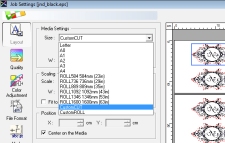
To use it, simply select CustomCUT from the Media Settings dropdown. Once selected, introduce a break at regular intervals in [H] Height (or length) direction of the roll. For example: 5-inch diameter decals with a 10.25-inch break would result in the printer/cutter printing two rows of 5-inch decals, and then going back to cut the two rows before continuing on to print the next rows. Sounds complicated, but really it isn’t…simply try it for yourself and you will be amazed at the outcome!
