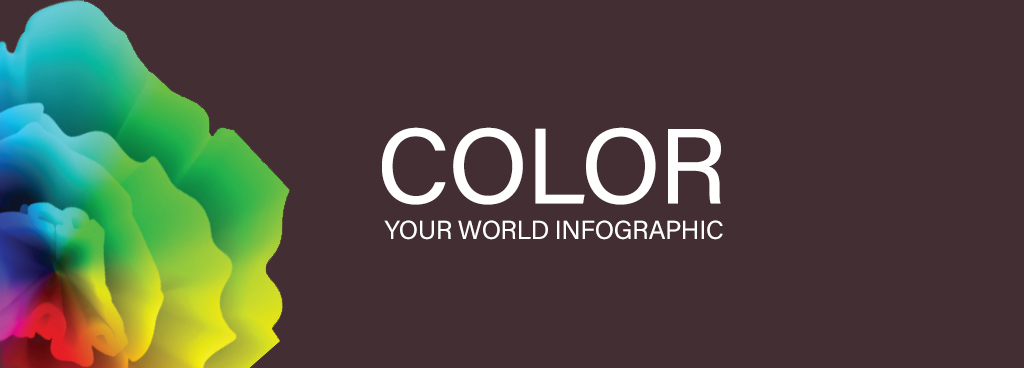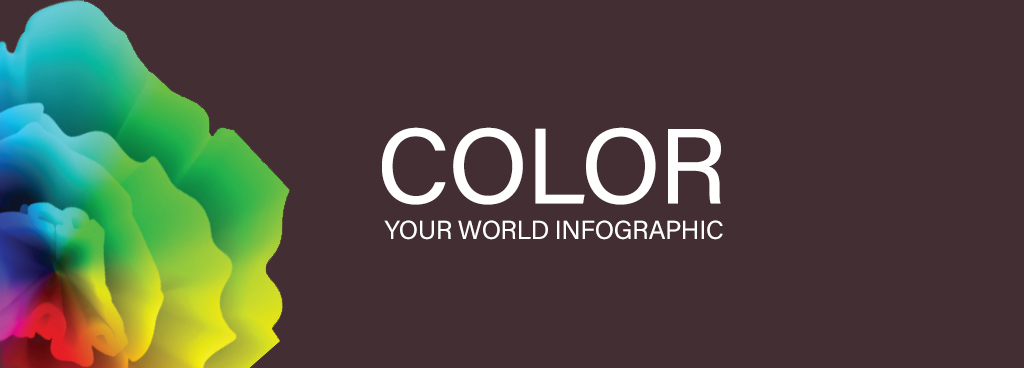In the month of July, Roland DGA is celebrating color! Enjoy this infographic that takes a psychological look at some popular color theories. Whether you're a print expert, graphic designer, artist, or simply a color-lover, this fun graphic is perfect as a quick color reference for use on your designs, artwork, branding, web colors or call-to-actions. For more useful info, don't forget to register for our color fundamentals webinar series.
더 보기