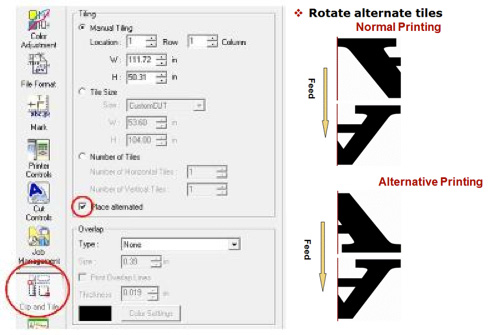If you are looking for a tool in Roland’s VersaWorks™ RIP software that speeds up the process of creating graphics larger than the width of the device, then be sure to check out tiling. VersaWorks allows you to set the tiles any way you see fit, depending upon the task at hand. However, be sure to alternate your tiles. This will help eliminate any possible print differences from one side of the printer to the other. Simply click on the “Clip & Tile” tab in VersaWorks and check the box marked “place alternated” under the tiling section, and then let the software do the rest!