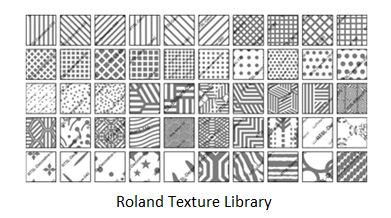
The Roland Texture Library, included with Roland VersaWorks® RIP software, allows VersaUV® users to choose from more than 70 unique patterns and textures – all printed by layering clear ink. You can also create your own patterns by using a grayscale image as texture data.
In some cases, printing CMYK first, followed by the pattern with clear ink, may not produce the expected results. This is because of the glossy effect that clear ink will always produce. Additionally, because clear ink isn’t completely transparent, it can sometimes affect the underlying color. If you want to keep the normal matte look of the CMYK print and still get the texture effect, you can simply print the texture first (using the clear ink) and then put the color image on top.

This versatility is praised by many graphic designers, as it allows them to explore multiple design options before going into production.
